- The Creator Report
- Posts
- 🦎 Turning Your Long Form Video Into 3 Dozen Pieces Of Content
🦎 Turning Your Long Form Video Into 3 Dozen Pieces Of Content
how to build a value-driven organic social media strategy in 7 simple steps

Read Time: 6.0 minutes
Hey there, Creators!
Content creation doesn’t have to be overwhelming or time-consuming. With the right strategy, you can repurpose a single YouTube video into dozens of impactful content pieces across multiple platforms, helping you gain more loyal followers you can sell your products to.
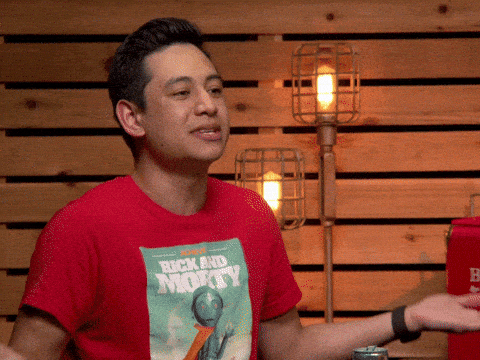
This is the same framework I use to stay consistent, grow my audience, and maximize my reach. Whether you’re a seasoned creator or just starting, this playbook will help you streamline your workflow and achieve more in less time.
"A well-chosen marketing framework acts as a roadmap, providing structure and clarity to guide your strategy, ensuring you're not just reacting to trends but actively shaping them.”
-Me
I'm pumped to share my exact workflow in today's newsletter when I repurpose my long-form videos on YouTube and create dozens of short-form videos that increase my impressions and reach.
I do not doubt that if you follow these seven simple steps, you will likely see an increase in impressions, followers, and leads captured in your CRM that you can remarket to. With no time to waste…
Let's. Crawl. In. 🦎

From Zero to Hero: How I’m Growing My Followers With An Automated AI Process
As someone who's built a thriving online business from scratch, I know firsthand how game-changing the right strategies can be.
After being completely burned out on creating content, I was determined to build a more automated process that would double my content output while requiring half as much work.
That's when I discovered the power of AI for content creation.
By leveraging AI tools and frameworks, I was able to:
Create a week's worth of high-quality content in under 2 hours
Grow my audience on autopilot while capturing and following up with leads automatically
Automate and generate content that authentically resonates with my ideal audience, keeping them returning for more
My recent results were so encouraging that I knew I had to share my strategies with fellow content creators and entrepreneurs in a more community-based method.
And so, The AI Escape Community was born.

Step 1: Start with a YouTube Video
The starting point for this entire process is a 7–15-minute YouTube video. Think of it as your content’s “mother ship.” From here, we’ll create all the derivative pieces.
How to Choose the Right Topic
Choosing the right topic is critical to success. To generate ideas:
Identify Audience Pain Points: What questions do prospects repeatedly ask on sales calls?
Reflect on Coaching/Consulting Insights: What issues or challenges do your clients consistently bring up?
Leverage Industry Trends: Stay on top of your niche by addressing trending topics your audience cares about.
Pro Tip: Use KeywordSearch’s YouTube Idea Generator to brainstorm video topics and validate demand quickly.
Craft a Click-Worthy Title
Your video title must grab attention. Use these principles to craft a title that converts:
Be specific: Clearly explain the value your video provides.
Create curiosity: Include phrases like “How to,” “Secrets,” or “Strategies.”
Focus on pain points: Address a common problem your audience faces.
Examples:
“The YouTube Content Repurposing Framework: How to Turn One Video into 36 Pieces of Content”
“3 Simple Steps to Grow Your Business with Short-Form Content”
Once you’ve created a list of potential titles, ask yourself: “If I were my ideal audience, which one would I click?”
Decide Your Filming Style
There are two main approaches to filming:
Scripted: Write a full script, rehearse it, and use a teleprompter for delivery.
Intuitive: Speak naturally to the camera as if mentoring or coaching someone live.
I recommend a hybrid approach. Start with a detailed title and bullet points to guide your thoughts. Then, let your expertise flow naturally while filming.
Setting Up for Success
Your filming space should reflect your brand’s vibe—professional yet approachable. Here’s what you’ll need:
Camera: A smartphone with a 4K camera works perfectly.
Tripod: Stabilize your phone or camera for a steady shot.
Microphone: Invest in an external mic for better audio quality.
Lighting: Use natural or ring light for even, flattering lighting.
Editing Simplified
After filming, use Descript for editing. It allows you to:
Remove filler words like “um” and “uh.”
Edit by manipulating the transcript, not the video.
Add captions automatically to increase accessibility and engagement.
Why Posting On YouTube Is A MUST For Your Online Business:
Massive Audience Reach and Brand Visibility: YouTube is the second largest search engine globally, with over 2 billion monthly active users. By creating content on this platform, entrepreneurs can significantly expand their brand's visibility, reaching potential customers, partners, and investors from diverse demographics and geographic locations. Video content allows for a more personal and engaging way to showcase expertise, tell your brand's story, and build trust with your audience.
Cost-Effective Marketing and Lead Generation: YouTube offers a remarkably cost-effective marketing strategy compared to traditional advertising channels. Creating and uploading videos is free, and entrepreneurs can produce high-quality content using a smartphone or basic recording equipment. YouTube's algorithm can help your content reach targeted audiences organically, driving traffic to your website, generating leads, and potentially converting viewers into customers without substantial advertising expenses.
Establishing Thought Leadership and Building Credibility: YouTube provides an excellent platform for entrepreneurs to demonstrate their industry knowledge, share insights, and position themselves as field experts. By consistently creating valuable, informative, and engaging content, entrepreneurs can build credibility, develop a strong personal brand, and differentiate themselves from competitors. This thought leadership can open doors to speaking opportunities, collaborations, and media features and significantly enhance professional networking opportunities.
Step 2: Publish Your Video on YouTube
YouTube is the second-largest search engine globally, making it a powerful platform for organic discovery. Here’s how to optimize your uploads:
Nail the Basics
Title: Use the compelling title you crafted earlier.
Thumbnail: Design a bold, high-contrast image using Canva or Photoshop. Ensure it includes minimal but readable text.
Description: Place your Call-to-Action (CTA) at the very top (e.g., “Book a free strategy call here: [Link]”). Add timestamps to help viewers navigate your content.
Maximize Discoverability
Add 5–10 relevant tags for SEO.
Choose an engaging yet accurate video category.
Include a pinned comment with your CTA or additional resources.
Step 3: Cross-Post Your Long-Form Video
Don’t stop at YouTube! Your long-form video can be repurposed for other platforms. Cross-posting helps reach audiences who prefer consuming content on platforms like:
LinkedIn: Post as an article or video.
Facebook: Share in groups or on your business page.
Instagram (IGTV): Cater to your visual-first audience.
Twitter/X: Post the video link with a compelling teaser.
When cross-posting, tweak your captions slightly to fit the tone of each platform.
Step 4: Create Mulitple Short-Form Clips Using AI In Minutes
Your YouTube video is a treasure trove of short-form content. Break it into bite-sized clips for platforms like:
YouTube Shorts
Instagram Reels
Facebook Reels
TikTok
LinkedIn
Tools to Simplify the Process
Use Opus Clip to:
Identify key moments in your video.
Automatically create 10–15 short-form clips with captions.
Add engaging transitions and a B-roll.
Pro Tip: On YouTube Shorts, link your long-form video to the bottom of each clip for cross-promotion.
Step 5: Turn Your Video into an Email Newsletter
Your YouTube video can easily be transformed into a value-packed email newsletter.
The Process
Use YouTube Transcript to generate a transcript.
Paste it into Claude AI with this prompt:
“Write a long-form, value-driven email newsletter about this topic using the transcript from my YouTube video. Please write this in my Tone, Voice, & Style & make the email newsletter informative & educational to the reader while still being written conversationally as if I had written it myself.”Edit the draft to align with your brand voice and add a link to your full YouTube video.
Alternatively, you can reverse the process—write the newsletter first and then use it as the script for your YouTube video.
Step 6: Repurpose into Text + Image Social Media Posts
Adapt your email newsletter into posts for all major social platforms. Here’s how:
Reformat the content into short, snappy posts.
Use YayText to create bold or italicized text for emphasis.
Pair the text with a strong image of yourself or a relevant graphic.
Post everywhere, including:
Facebook (Personal, Page, and Group)
Instagram
LinkedIn (Post and Article)
X (Twitter)
Medium (also pin it to Pinterest for SEO!)
Accompany each post with an eye-catching image of yourself or a relevant design.
Step 7: Celebrate! 🎉
Congratulations, you’ve just transformed one YouTube video into 36+ pieces of content!
Why This Framework Works:
It leverages automation tools to maximize efficiency.
It keeps your content consistent and cohesive across platforms.
It ensures your audience sees you as an expert no matter where they’re engaging.
Remember, the key to success is consistency. The more you do this, the faster your audience will grow and the more opportunities you’ll create to monetize your expertise.
A smart tip is to use Repurpose.io, which helps automate and schedule content distribution across all platforms with a single click. Thus, you will never again have to rely on manual sharing.

That’s it, Creators! Please share this with someone who could use a smarter approach to content creation, and let’s keep growing together.
See you next Tuesday @ 10 am.
I’m off to continue building the best AI Content community. 🦎
Until next time,
~Jamar
What did you think of todays email?Your feedback helps us create better emails for you! |
p.s. You can find more newsletter content here if you want to sign up for this Newsletter or share it with a friend or colleague.
Disclosure: Some posts in this Newsletter may be sponsored. Endvr Digital LLC may receive a small commission if you sign up or fill out their form, or Endvr Digital LLC might own a percent of the business. In particular, but not always, those sponsored, commissioned, or owned posts might have an * in the subject headline.